1.) Pay & Download tinkr from tinkr.site
You need to buy an unlocker to use baneto bot!
Official Website: https://tinkr.site/
Important!
Make sure to buy tinkr for the correct wow version!
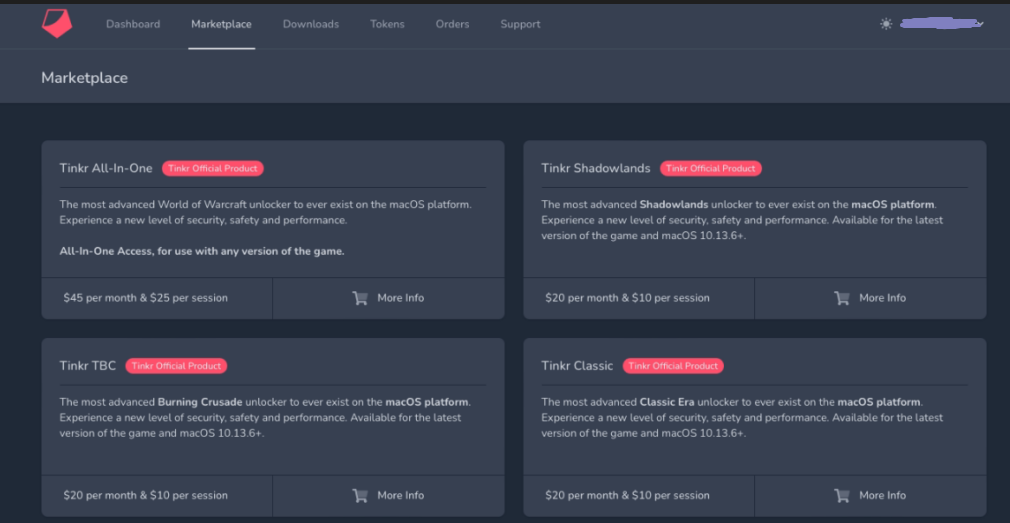
2.) Download tinkr & mmaps files!
After your confirmed transaction you are able to download tinkr
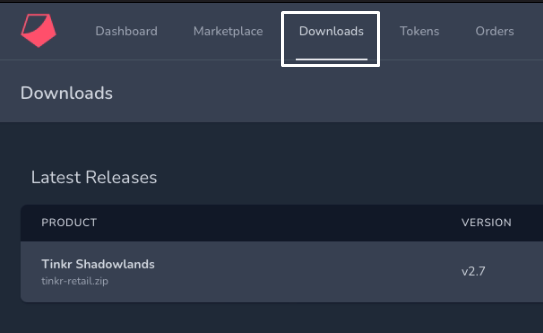
You also need to download your mmaps files (also called mesh files). They are required for navigation. If you are a rotation only user, you do not need them.
Important: Make sure to download the correct mmaps files for your expansion!

3.) Pay & Download baneto from baneto-bot.com
Now you need to buy your baneto subscription.
Creditcard & Cryptocurrency: https://baneto-bot.com/
Paypal: https://onezero-profiles.cc/product-category/baneto/
After your confirmed transaction you should be able to download baneto loading files from the official website.
If you bought from a reseller like OneZero or revamped you will need to activate your baneto token here:
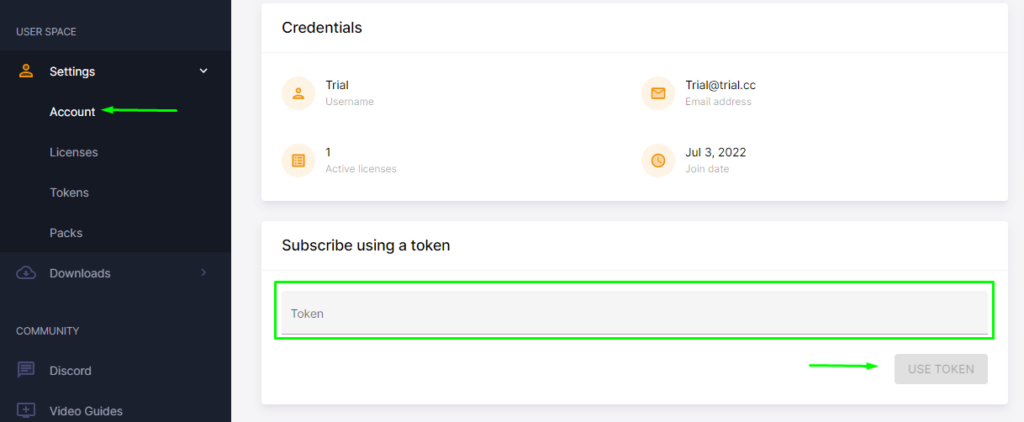
4.) Setting up the files!
IMPORTANT: File paths need to be exact, for macOs you only use .luac files from the baneto download!
A) Place your _BANETO.luac file into tinkr/scripts/Baneto folder!
B) Place your downloaded & extracted .mmap files into the right folder
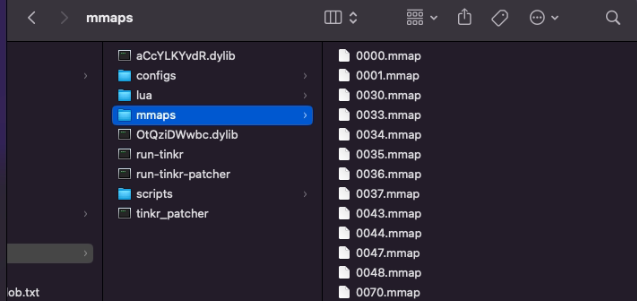
5.) Start run-tinkr application
IMPORTANT: You will be asked for your tinkr token before wow will load automatically!
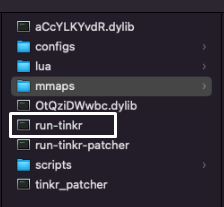
6.) You are ready to log into baneto now!
Baneto should load automatically ingame and you will be asked for your baneto credentials (the same as on baneto-bot.com)

